



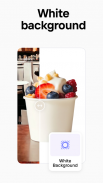






Photoroom AI Photo Editor

Description of Photoroom AI Photo Editor
Create Stunning Images in Seconds with Photoroom AI.
Photoroom’s AI technology makes it easy to design, edit, and remove backgrounds from your photos. Create professional-quality images that elevate your brand, boost engagement, and drive sales.
Why Choose Photoroom?
🌟 AI-Powered Design
No design experience needed! Simply describe your idea, and Photoroom AI quickly creates your logo, custom stickers, scenes, and more. Save time while the AI creates professional designs for you in seconds.
🖼️ One-Tap Background Removal and Replacement
Enhance your product photos effortlessly with AI backgrounds. Create polished product shots, eye-catching posts, or ad-ready images.
🖌️ Create your Brand Kit
Keep your logos, colors, and fonts all in one place for consistent look every time.
🔄 Boost Productivity with Batch Editing
Edit multiple images at once, perfect for e-commerce sellers or content creators. Save time while maintaining high-quality images.
✨ Resizing Tools
Ensure your images are optimized for Instagram, Facebook, YouTube, Amazon, Shopify and more—without cropping or pixelation.
🎨 Customizable Templates for Every Occasion
Choose from a variety of AI-powered templates for holidays, promotions, and events. Customize templates quickly to match your needs, saving time on design and creating standout content.
💡 Perfect Your Photos with AI Photo Editor
Photoroom’s AI photo editor helps you remove unwanted objects, clean up images, and improve photos with ease. Adjust lighting, shadows, and sharpness for professional-level results.
🤝 Collaborate Easily
Invite team members to Photoroom to collaborate on designs in real-time. Photoroom’s AI-powered tools make sharing, commenting, and editing seamless, ensuring consistent branding and efficient teamwork.
📱 Quick Export and Easy Sharing
Export your creations and share them directly to social media or download them for marketing campaigns, product listings, or personal projects—all hassle-free.
Who Is Photoroom For?
- E-commerce Sellers: Generate your logo and create product listings with AI-powered background removal and editing. Edit multiple photos with batch editing functionality.
- Content Creators: Design standout images to grow your brand. Access pre-made templates for easy customization.
- Social Media Managers: Produce engaging social media posts across platforms. Resize images for Instagram, YouTube and more—no cropping needed.
- Freelancers: Deliver professional designs to clients on time. Invite members to comment, edit, then share designs.
- Everyone: Whether a logo, product photo, sticker, or social media image, Photoroom’s AI tools have you covered.
Why Millions Love Photoroom
⭐ Easy to Use: With Photoroom’s intuitive AI tools, anyone can create professional visuals—no design skills required.
⭐ Pro-Level Results: Achieve high-quality results effortlessly, thanks to Photoroom’s AI photo editor.
Try Photoroom Pro – Free with Our Trial
Unlock advanced AI tools, premium templates, and unlimited exports with Photoroom Pro’s free trial. You’ll only be charged after the trial ends unless canceled.
Whether you’re growing your online store, building your social media presence, or designing content, Photoroom’s AI-powered tools make it easy to create stunning visuals. Join over 200 million users today and experience AI photo editing!





























